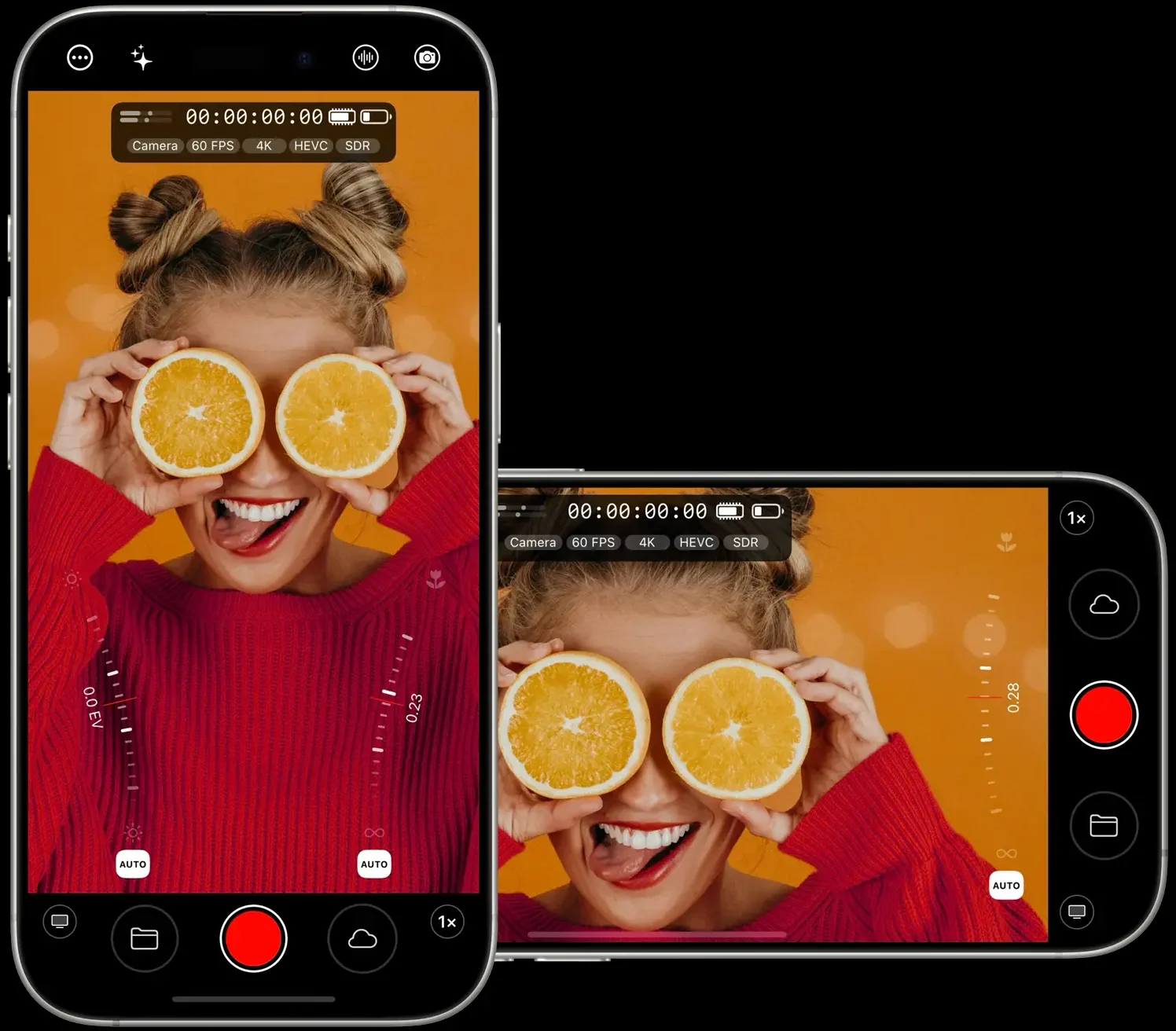
Mavis Camera redefines content creation for iPhones and iPads. Our latest update brings support for Atomos Ninja Phone, improved ergonomics, camera to cloud with direct connection to Adobe Frame.io, live streaming to social media, advanced audio management and improved monitoring tools.
All this along with our traditional settings such as recording formats, frame rates, color balance and manual camera controls.
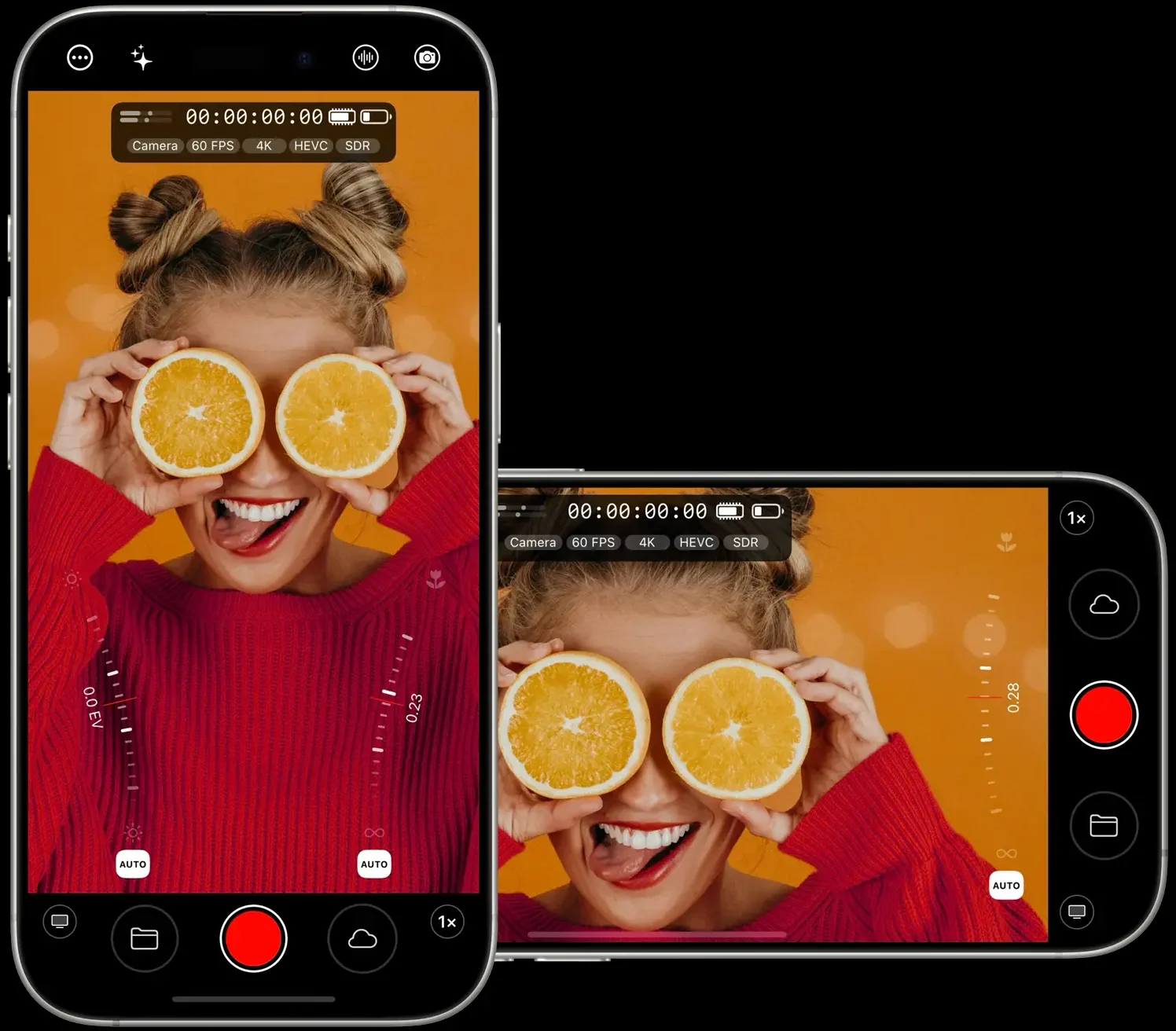
Connect directly to Adobe Frame.io or use Mavis C2C to transfer files to GV Framelight X, Media Silo, Sony Ci and Amazon S3 via Mavis Cloud Hub.
Go live to your favourite social media platforms or custom RTMP or SRT destination. With 4G/5G and WiFi 7 on iPhone 16 Pro, you can seamlessly connect to your audience from anywhere.

Elevate your shots with powerful camera and monitoring tools that let you capture the perfect picture.
Take full control of your audio inputs with gain, pan and mute settings to create the perfect mix for capture or streaming.
Today’s iPhones have amazing displays, cutting-edge Wi-Fi and 5G connectivity. With Ninja Phone you can take advantage of all that tech in your pocket to give your HDMI-equipped camera DSLR or mirrorless camera state of the art monitoring and social media connectivity. Just attach it to a compatible iPhone or iPad, plug in your camera, install the Mavis Camera app, and you’re Ninja’d up and ready to go!

Certified by Adobe, Mavis Camera connects directly to Frame.io for the fastest possible video production workflows. Content starts uploading while the camera is still shooting. With a stable internet connection, the process is so quick that you can publish fully packaged and branded content on air or to social media, within minutes of an event.
Securely link Mavis Camera directly to a Adobe Frame.io project
Videos start uploading to the cloud as soon as you hit record. Once you stop recording, your files are instantly available in Frame.io
Teams can start reviewing, commenting, and editing footage from anywhere as soon as it’s uploaded, accelerating workflows and reducing turnaround times
Certified by Adobe, Mavis Camera connects directly to Frame.io for the fastest possible video production workflows. Content starts uploading while the camera is still shooting. With a stable internet connection, the process is so quick that you can publish fully packaged and branded content on air or to social media, within minutes of an event.
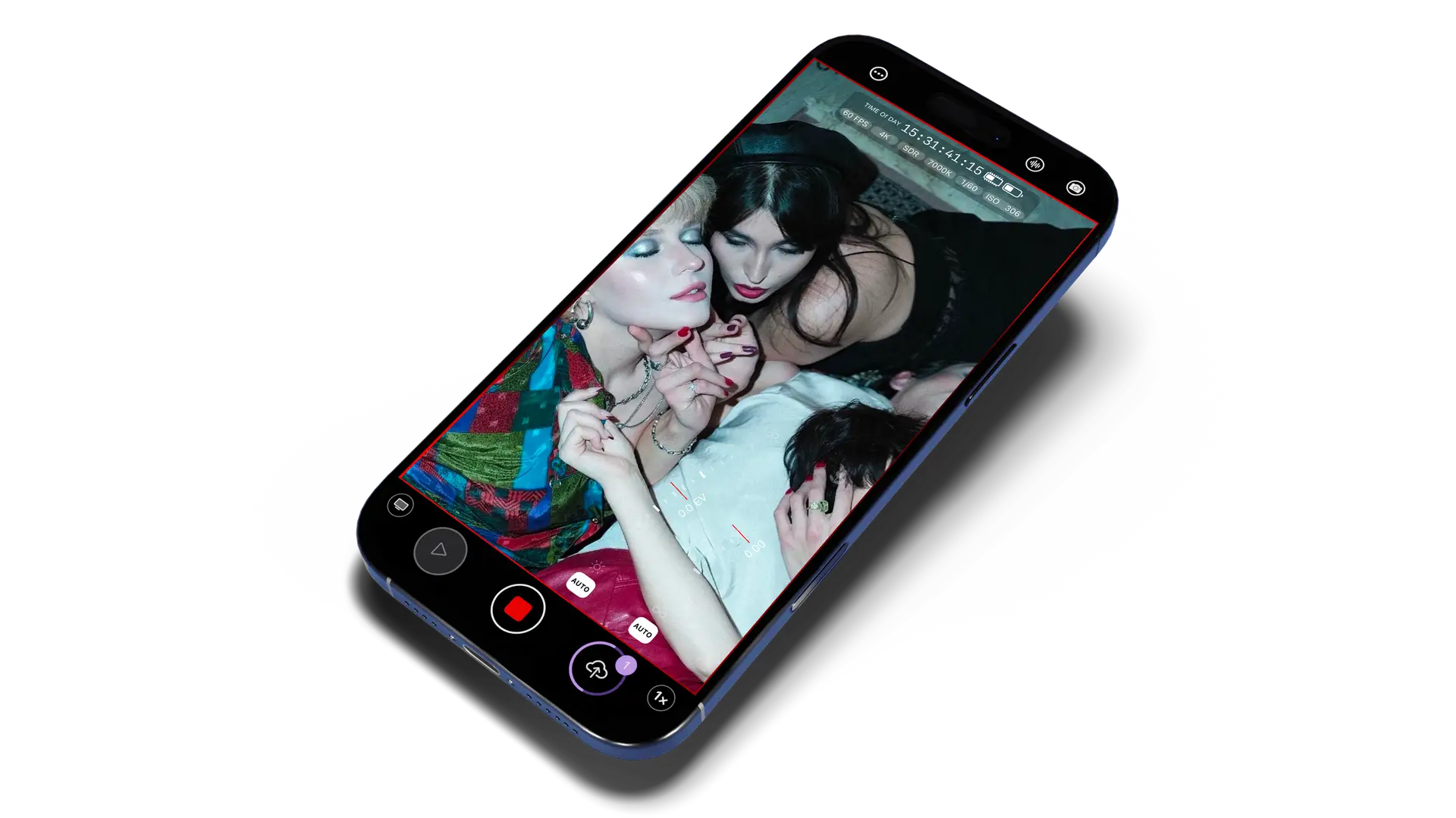
Securely link Mavis Camera directly to a Adobe Frame.io project
Videos start uploading to the cloud as soon as you hit record. Once you stop recording, your files are instantly available in Frame.io
Teams can start reviewing, commenting, and editing footage from anywhere as soon as it’s uploaded, accelerating workflows and reducing turnaround times
Unlock your iPhone’s true streaming potential. Go live on YouTube, Twitch, Instagram, or any custom RTMP or SRT destination directly from your device. Whether you’re sharing spontaneous moments, broadcasting a professional event, or gaming live with fans, our app empowers you with seamless streaming capabilities.
Choose vertical or landscape orientation to perfectly match your content and audience preferences. Tailor your stream’s quality with advanced encoder settings, resolution options, bitrate adjustments, and more – ensuring your broadcast always looks and performs its best.
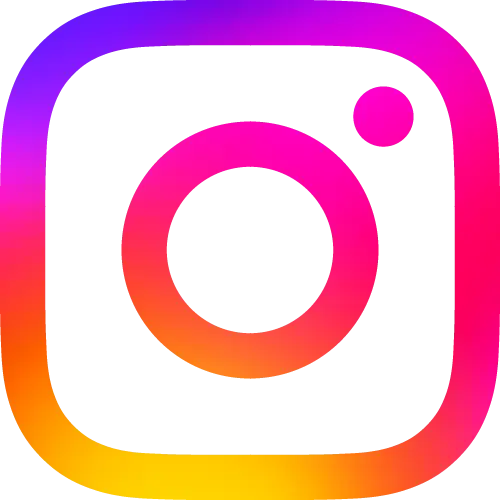


Mavis Camera offers a complete set of monitoring tools to help you analyse and capture the perfect image. Get a full understanding of focus, exposure and composition using tools including: focus peaking, expanded focus, waveform, vectorscope, zebra, false colour and anamorphic de-squeeze. With tools such as guides, aspect overlay and image flip, capturing the perfect image for use in both film and social media has never been easier.
Highlight contrasted edges with a bright colour to make it easier to determine which part of your shot is in focus.
Quickly expand the viewfinder to check the focus and finer details.
Visualise exposure values by using the viewfinder to show overlay colors.
Highlight parts of the image that are over a set exposure threshold. so you don't overexpose your shots.
Get technical with the broadcast quality waveform monitor and vectorscope.
Frame the perfect shot with preset guides including thirds, upper third and portrait safe.
Flip the viewfinder or mirror the camera image. Great when using the front facing camera.
Target cinematic aspect ratios with a selection of templates.
Mavis Camera comes with comprehensive audio mixing and management. You can connect up to eight audio channels to your phone via a USB audio interface, or a microphone with a USB output. Accurate metering makes it easy to set the ideal level and both mixed audio and source stems can be recorded at the same time.
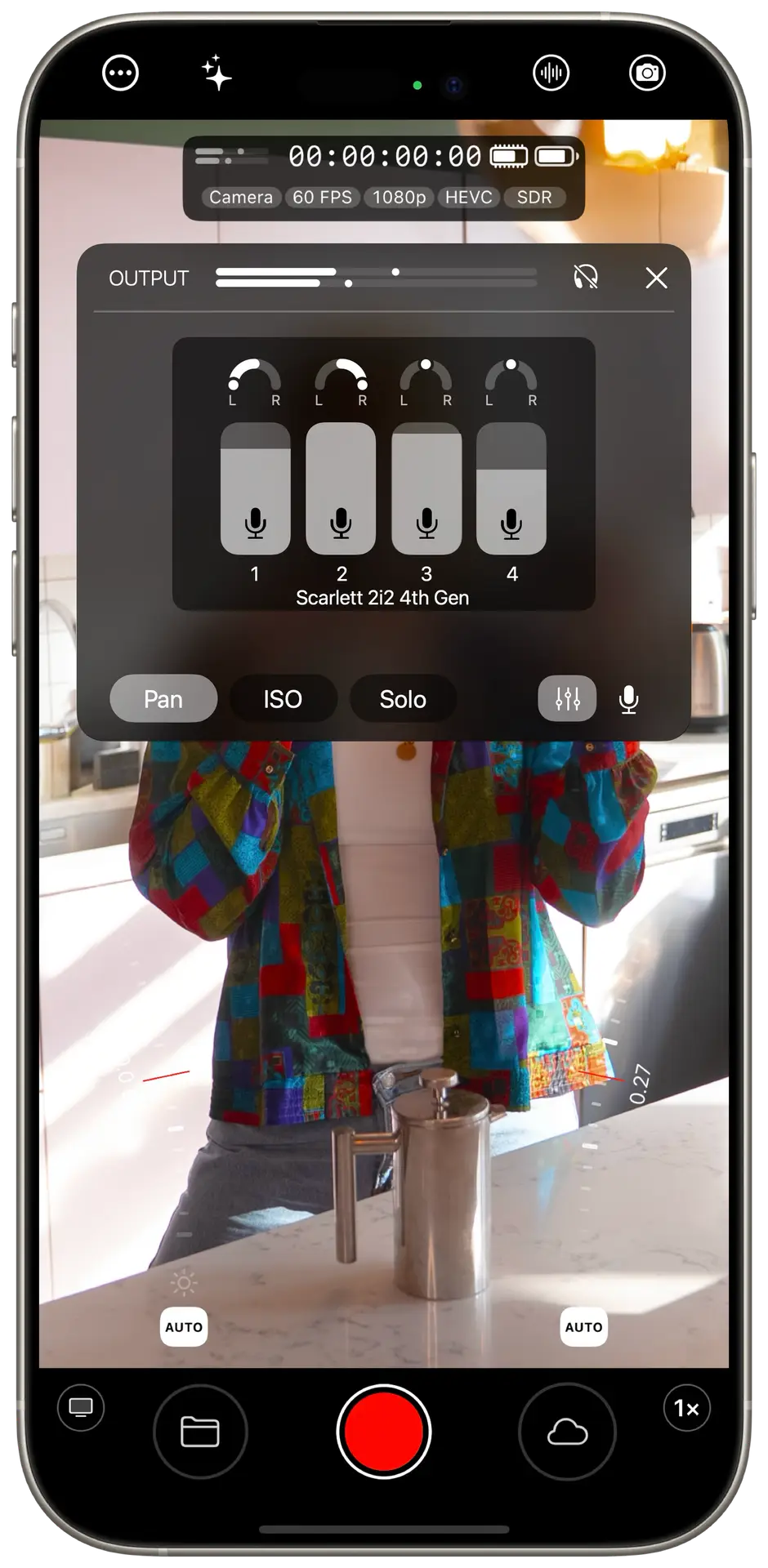
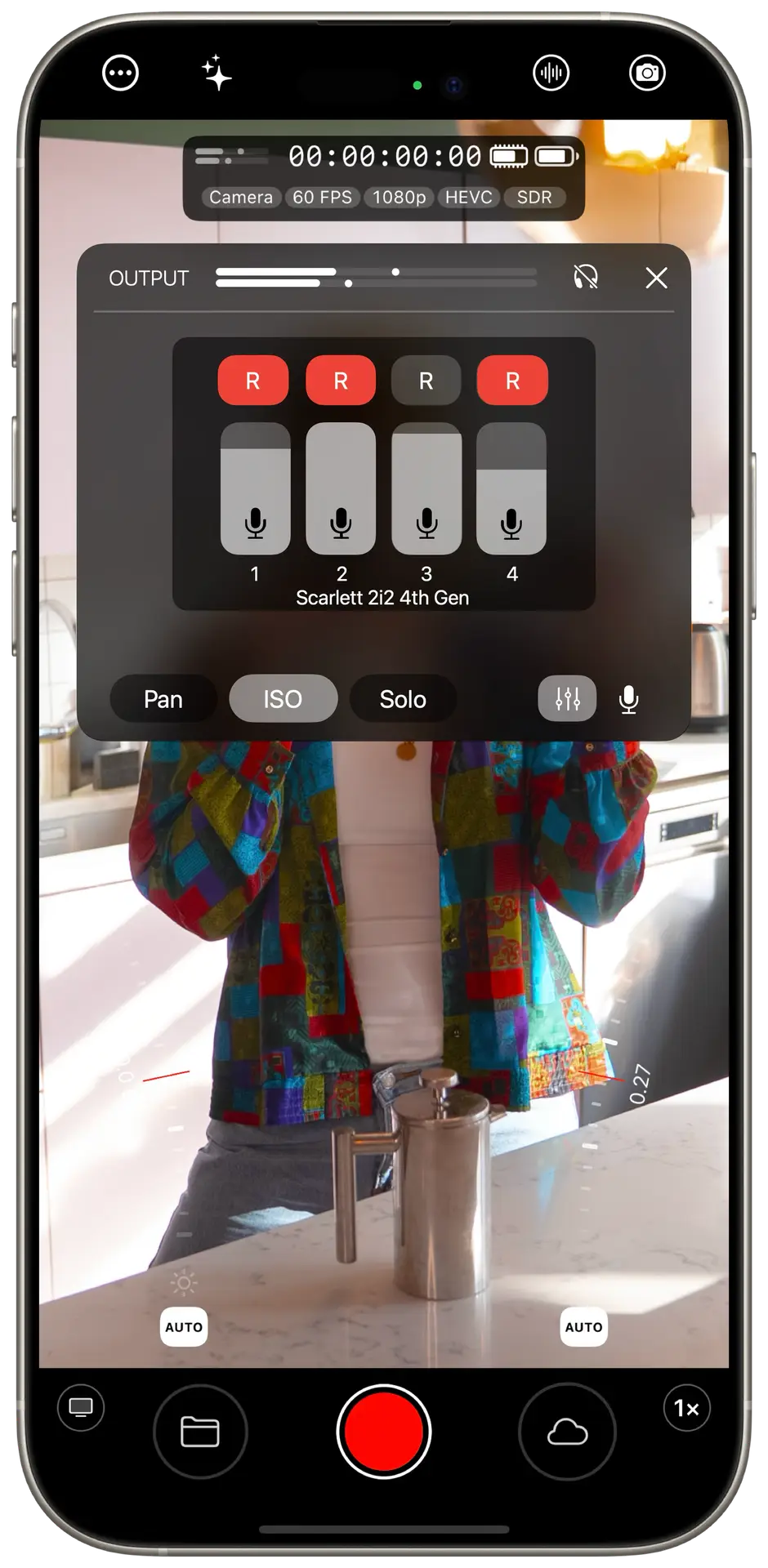
Mavis C2C streamlines the content creation process by enabling progressive uploading of video directly from Mavis Camera to Grass Valley Framelight X, MediaSilo, Sony Ci or Amazon S3. This enterprise grade workflow provides users with a pathway to get content into the cloud at scale. Setup integrations directly in Mavis Camera or remotely via Mavis Cloud Hub. Perfect for news gathering, events, sports or corporate teams.
Mavis Camera features both time-of-day and manual timecode. Since each copy is synced to the same remote time server, you get near-frame-accurate timecode across multiple devices. This makes it an ideal solution for multicam shoots, shot referencing, and logging.
Mavis Camera embeds timecode directly into each video file, ensuring seamless compatibility with most professional editing softwares.




Mavis Camera is fully compatible with UltraSync BLUE, enabling seamless synchronization with an ultra-precise external time source. Leveraging Atomos’ advanced sync technology, Mavis Camera ensures flawless synchronization across all multicamera setups—from high-end professional cameras to DSLRs and Atomos monitor recorders. This means you can keep Mavis Camera perfectly in sync with all your other devices. Additionally, you can connect multiple Camera units to a single UltraSync BLUE, ensuring all your video sources are perfectly aligned.

We use cookies to improve your experience on our site. By using our site, you consent to cookies.
Websites store cookies to enhance functionality and personalise your experience. You can manage your preferences, but blocking some cookies may impact site performance and services.
Essential cookies enable basic functions and are necessary for the proper function of the website.
Google reCAPTCHA helps protect websites from spam and abuse by verifying user interactions through challenges.
Statistics cookies collect information anonymously. This information helps us understand how visitors use our website.
Google Analytics is a powerful tool that tracks and analyzes website traffic for informed marketing decisions.
Service URL: policies.google.com (opens in a new window)
You can find more information in our Privacy Policy and .