It’s been a busy couple of months at Mavis so checkout our recent updates!
In May we launched a new look for Mavis Cloud Hub. This update introduced powerful new features and a sleek, redesigned interface that makes managing your devices and destinations easier and more efficient than ever. Additionally, we’ve enhanced our streaming capabilities by adding support for the HEVC and HEVC 10-bit codecs when using SRT, allowing you to stream higher-quality video at lower bandwidths.
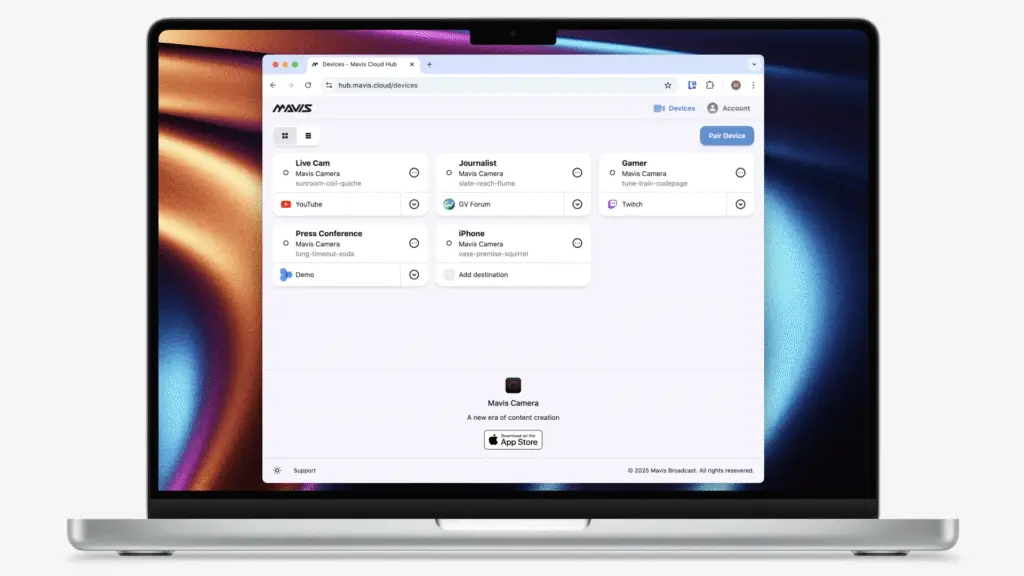
The update also included a refreshed user interface prioritises clarity and speed, with cleaner layouts and improved navigation designed to help you quickly manage your devices. You can switch effortlessly between grid and list views to accommodate different workflows, and take advantage of the newly introduced dark mode offering a comfortable viewing experience in low-light conditions – perfect for production environments or prolonged usage,
Mavis Camera continues to evolve with a set of practical and powerful updates designed to streamline your workflow. The new Shot Box feature lets you save camera settings including exposure, focus, aspect ratio, and colour profiles as reusable presets. This means you can quickly recall precise configurations, ensuring consistent results whether you’re filming multiple takes or managing complex scenes.
Additionally, Mavis Camera now supports custom filename prefixes, helping you better organise your footage by clearly labelling files according to your project’s needs or preferred naming conventions. The app has also introduced the ability to record directly onto external SSDs, providing reliable, high-capacity storage options ideal for longer shoots or intensive projects, making it easier than ever to manage your media efficiently.